
In a digital-first world, extended screen use is nearly unavoidable. Whether working, studying, or streaming, hours in front of screens can take a toll on eye health. Digital eye strain, also known as computer vision syndrome, is a common issue marked by discomfort, dryness, and blurred vision. Fortunately, simple adjustments and mindful habits can offer significant relief. This guide covers 13 effective ways to minimize digital eye strain and protect vision.
Follow the 20-20-20 Rule

The 20-20-20 rule suggests taking a 20-second break to look at something 20 feet away every 20 minutes. This gives eye muscles a chance to relax and reset. It helps prevent fatigue from constant near-focus. Use reminders or apps to maintain this practice consistently. It’s an easy and effective method to reduce strain.
Adjust Screen Brightness and Contrast

Screen brightness should match the lighting of your surroundings. Excessive brightness or high contrast levels can intensify strain. Reducing glare by adjusting brightness or using a matte screen protector also helps. Eye comfort improves when screens aren’t competing with ambient light. Experiment to find settings that feel most natural.
Blink More Often

Blinking keeps eyes lubricated and prevents dryness. Screen time reduces blink rate significantly, leading to irritation. Make a conscious effort to blink fully and frequently. Eye drops can supplement natural moisture if needed. Keeping eyes hydrated reduces discomfort.
Use Blue Light Filters

Many screens emit blue light that disrupts sleep and contributes to strain. Use built-in blue light filters or software to shift screen color temperature. Filters reduce harsh tones and are especially helpful during evening use. Glasses with blue light-blocking lenses offer an additional layer of protection. These tools are increasingly integrated into modern devices.
Optimize Lighting

Work in well-lit areas that reduce glare on screens. Avoid bright overhead lights or windows directly behind monitors. Use task lighting that provides balanced illumination. Adjust blinds or shades to control natural light. Proper lighting reduces the visual workload on the eyes.
Adjust Screen Position

Keep screens at eye level or slightly below to reduce neck and eye strain. A distance of 20 to 28 inches from the face is recommended. Tilt monitors slightly upward for optimal alignment. Posture and screen height go hand in hand. A well-positioned screen minimizes the need for constant refocusing.
Use Proper Text Size and Contrast

Small or faint text forces the eyes to work harder. Increase font size and contrast settings for easier readability. Many devices and browsers allow text adjustments without zooming entire pages. Use dark text on a light background for clarity. Making text readable improves both comfort and productivity.
Take Regular Screen Breaks

Beyond the 20-20-20 rule, longer screen breaks are equally important. Stand up, stretch, and step away from the device for several minutes every hour. These pauses refresh both the eyes and the mind. Breaks also promote better posture and circulation. Schedule time away from screens just like meetings.
Use Anti-Glare Screens

Anti-glare filters reduce reflections from screens and surrounding light. These filters can be applied to most monitors and laptops. They enhance visibility and reduce the need to squint. Combined with screen adjustments, they provide a comprehensive solution. Available in matte or privacy-enhancing versions.
Keep Screens Clean

Dust and fingerprints obscure display clarity and increase strain. Clean screens regularly with a microfiber cloth and appropriate cleaner. Clear screens reduce the effort needed to see fine details. Maintaining screen hygiene is a simple but effective step. Visibility improves instantly with a clean surface.
Monitor Eye Health Regularly

Routine eye exams detect early signs of strain or vision issues. Eye care professionals can recommend corrective lenses or screen-use tips. Mention screen habits during appointments for tailored advice. Regular check-ups ensure long-term visual wellness. Prevention is better than cure when it comes to vision.
Maintain Healthy Habits

General wellness supports eye health. Stay hydrated, eat nutrient-rich foods, and get enough sleep. Nutrients like omega-3s, vitamin A, and lutein contribute to eye function. A healthy lifestyle complements other digital eye strain strategies. Daily habits impact long-term vision more than expected.
Consider Specialized Eyewear

Computer glasses are designed to reduce digital eye strain. These may include magnification, anti-reflective coatings, or blue light filters. Not all users require prescription lenses to benefit from these features. They are especially useful for heavy screen users. Consult with an eye care provider for the best fit.
Conclusion

Digital devices are here to stay, but discomfort doesn’t have to be. Applying these 13 strategies can significantly reduce strain and improve visual comfort. Awareness, environment, and ergonomics work together to protect eye health. Small daily changes yield lasting benefits. Clear, comfortable vision supports overall productivity and wellness.




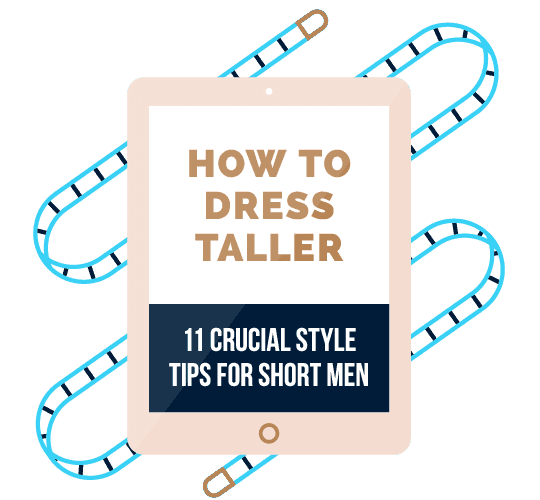

Ask Me Anything