
A cluttered workspace leads to a cluttered mind. Start with a clean slate, remove papers, old cables, and random objects that have no daily function. Use cable management systems, drawer organizers, or desktop trays to keep things in order. A minimalist setup reduces visual distractions and creates a calm working environment. When everything has its place, focusing on your tasks becomes much easier.
Invest in Ergonomics First

Comfort fuels productivity. Ergonomic chairs, adjustable desks, and monitor risers can drastically improve posture and reduce fatigue. Position your screen at eye level and your arms at a 90-degree angle while typing. It’s not just about comfort, it’s about protecting your long-term health while working. Small adjustments can prevent big physical problems down the line.
Let There Be (Natural) Light

Lighting affects mood, focus, and eye strain. If possible, position your desk near a window for natural light exposure. If that’s not an option, opt for daylight-balanced LED lamps to mimic the sun’s glow. Avoid harsh overhead lights that cause glare on screens. A well-lit space helps reduce headaches and keeps energy levels steady.
Dual Monitors, Double the Output

Using two screens can cut down on window switching and increase workflow efficiency. Whether you’re comparing documents or working on creative projects, dual monitors save time and reduce frustration. It’s especially helpful for professionals who multitask or analyze data. Once you make the switch, it’s hard to go back.
Keep Tech Within Reach

Your most-used gadgets and accessories should be easily accessible. Whether it’s a wireless mouse, keyboard, or noise-canceling headphones, keep them organized and close by. Use charging docks or USB hubs to reduce downtime. An efficient tech layout supports a seamless workflow without constant interruptions.
Personal Touches Matter

While function comes first, personality should still shine through. Add a plant, a framed print, or a small item that inspires you. It makes the workspace feel less sterile and more motivating. A touch of personal style can make a big difference in your mood and sense of ownership over the space.
Optimize for Focus, Not Just Aesthetics

Noise-cancelling headphones, task lighting, and distraction blockers like screen privacy filters can help maintain focus. Productivity isn’t just about beautiful setups, it’s about what helps you stay in the zone. Make intentional choices that support concentration. Design your space around how you actually work, not just how it looks.
Set Zones for Different Tasks

If space allows, create zones, like a desk for deep work and a chair corner for calls or reading. This mental separation improves task switching and can help reduce burnout. Even subtle changes in lighting or seating can create this effect. Your workspace should flex with your day.
Go Wireless Where You Can

Reducing cord clutter can instantly modernize your setup. Wireless keyboards, mice, and even charging pads keep the workspace sleek and free from snags. This also simplifies moving items around when reconfiguring. Clean visuals support a clean mind.
Temperature and Air Quality Count

If your space is stuffy or too cold, focus will suffer. Consider an air purifier, a desk fan, or even smart climate control tools. A comfortable room temperature keeps the body at ease, letting the mind focus. It’s often overlooked, but it’s essential for productivity.
Use Apps to Stay on Track
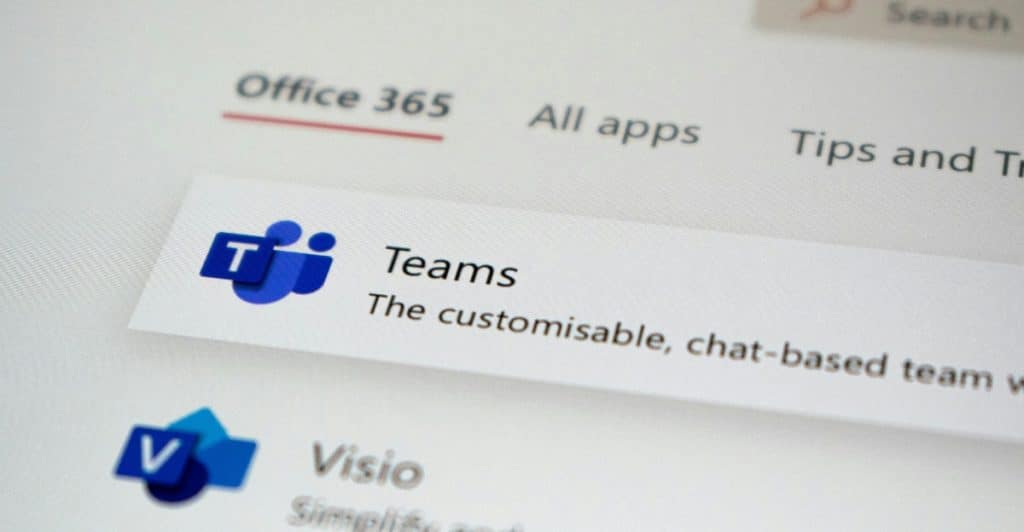
Productivity tools like task managers, time trackers, and focus apps can enhance your workflow. Try options like Notion, Trello, or Pomodoro timers to manage tasks and breaks. Integrating tech into your physical space bridges the digital and physical. The right app can act like a silent assistant.
Soundscapes that Work for You

Whether you prefer silence, ambient music, or white noise, sound control matters. Use apps like Noisli or a Bluetooth speaker to create a custom sound environment. Good audio can block distractions and set the tone for different work modes. Match your sound to your task.
Prioritize Visibility and Accessibility

Put your most important tools and documents where you can see and reach them. Use desktop shelves or wall organizers if desk space is limited. Avoid constant digging through drawers or files. An efficient layout saves time and keeps you in flow.
Maintenance Is Part of the Setup

Once your setup works, keep it that way. Wipe down surfaces weekly, delete digital clutter, and reevaluate tools that aren’t getting used. Maintenance ensures your space remains as efficient as the day you set it up. A productive setup is a living system, not a one-time project.
Final Thoughts – Your Space, Your System

There’s no one-size-fits-all office layout. The best setup is the one that supports your work habits and minimizes friction. Stay flexible, stay intentional, and update as your needs evolve. Your workspace should serve you, not the other way around.




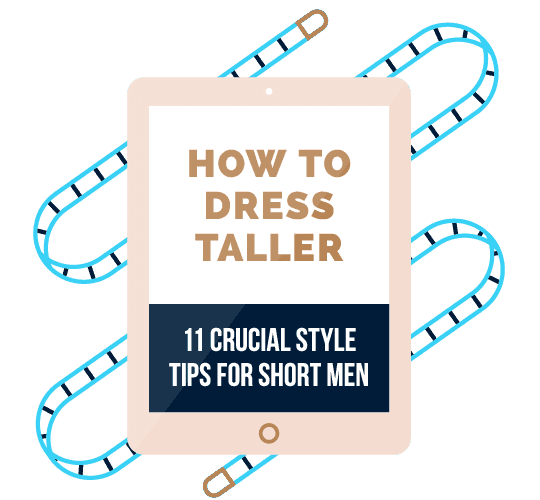

Ask Me Anything