
Charging a phone should be simple, right? Plug it in, let it fill up, and go about your day. And yet, for something so routine, there’s no shortage of sketchy advice floating around.
The truth is, a lot of what people think they know about charging is based on battery tech from a decade (or two) ago. Phones have evolved. Batteries have evolved, but the charging habits are still stuck in 2009.
Let’s clear out the cobwebs on these charging myths.
Charging Overnight Ruins Your Battery

This one just won’t die. The idea is that if you leave your phone plugged in overnight, it’ll “overcharge” and fry the battery. Sounds dramatic, but it’s completely wrong.
Modern smartphones come equipped with charge management systems that automatically stop feeding power once the battery hits 100%.
Some even learn your habits and delay topping off until just before you wake up. Apple calls this “Optimized Battery Charging,” and Android makers have similar features under different names.
So go ahead and plug in before bed. Your phone knows when to stop.
More mAh Means Better Battery Life

On paper, a phone with a 5,000mAh battery should last longer than one with 4,000mAh, right? Not necessarily. That number only tells part of the story.
Overall smartphone battery life is determined by how efficiently the device uses its rated battery capacity.
A phone with a power-hungry processor, a high refresh-rate screen, and even bloated software can burn through a big battery faster than a leaner model with less juice. Think of it like cars; a bigger gas tank doesn’t help if the engine gulps fuel like a maniac.
Want better battery life? Look beyond the mAh rating and pay attention to screen refresh rates, background tasks, and power management settings.
Where Do These Myths Even Come From?

A lot of charging myths are leftover baggage from older technology, stuff that was true back when flip phones were a thing and cords were thicker than garden hoses.
Others come from user anecdotes blown out of proportion. One phone overheats, and suddenly everyone’s unplugging at 80% “just in case.”
Add in tech forums, out-of-context YouTube videos, and conflicting advice from well-meaning friends, and it’s no wonder people are confused.
But it’s time to stop treating every charging tip like gospel truth. The tech has moved on, and so should the habits.
Fast charging kills battery life

Speed kills, except when it comes to charging. Many people still believe that fast charging wears out batteries. And yes, high-wattage charging does bring the temperature up.
But today’s fast-charging systems are designed to keep temperatures in check. Phones throttle speeds when things get too warm, while some even split the current across dual cells to reduce heat buildup.
The real villain isn’t fast charging, but rather sketchy, off-brand chargers that don’t follow any safety standards.
Stick with trusted names, and fast charging won’t do your phone dirty.
Using your phone while it’s charging is dangerous

This one’s been fueled by viral scare stories about phones “exploding” mid-Facebook scroll. But unless you’re charging with a bargain-bin cable from an unreliable source, there’s no danger in using your device while it’s plugged in.
Sure, it might get warm, especially if you’re watching videos, gaming, or running heavy apps. But that’s usage heat, not some ticking time bomb. Modern phones are built to shut down or cut off power if temperatures get out of line.
So yes, texting your group chat while charging is totally safe.
Only use the brand’s official charger

Manufacturers would love you to believe this one. And while there’s nothing wrong with using original chargers, high-quality third-party brands are often just as safe, and sometimes even better.
Companies like Anker, Belkin, Spigen, and Baseus offer certified cables and power bricks that meet safety standards and charge just as fast.
While some smartphone brands have proprietary charging protocols that work only with their specific devices, there’s no harm in using a third-party charger for your phone. It will work, but it won’t charge your device at the speeds the manufacturer designed it for.
Don’t charge until your battery hits 0%

This one’s a relic from the nickel-cadmium era. Back then, batteries had a “memory effect,” meaning partial charges could confuse them over time. But lithium-ion batteries? They hate running dry.
Letting your phone hit 0% repeatedly shortens its lifespan. These batteries prefer to be topped up and perform best between 20% and 80%. Charging in small bursts throughout the day is totally fine, and even better for long-term health.
Waiting for 0% before charging is like driving your car until the gas tank’s bone dry every single time. Why risk it?
Why myths stick even when they’re wrong

Charging habits are oddly personal. People tend to believe what works for them, even if it’s not actually helpful.
Part of it comes from fear: no one wants to damage their $800 phone. And part of it comes from repetition. If you hear something enough times, it starts to feel true.
Tech companies don’t always help, either. They sometimes give vague or overly cautious advice to cover liability. The reality is, batteries are more robust than people give them credit for.
The problem isn’t bad luck, but bad info.
Closing apps saves battery life

This feels like digital cleaning, right? Swipe up on all those apps, and your phone will breathe easier? Not quite.
In reality, both iOS and Android are optimized to manage background apps. They suspend idle ones, freeze them, and keep memory usage low. Manually closing them and reopening later often uses more power than if you’d just left them alone.
Unless an app is crashing or misbehaving, swiping it away is just busywork.
Airplane mode charges your phone faster

There’s a sliver of truth here: airplane mode cuts off signal hunting, which slightly reduces background battery drain. But the actual charging gain is so small it barely matters.
At most, you might shave a couple of minutes off your charging time. Maybe helpful if you’re rushing to leave the house and forgot to charge. But otherwise, it’s a myth dressed up as a “hack.”
The real fix? Use the right charger for your device. That’s it.
Battery replacements are always expensive

They used to be. But not anymore.
Sure, if you’re getting it replaced at a flagship store without warranty coverage, the price might sting. But thanks to third-party repair shops, mobile service vans, and DIY kits, battery swaps have become far more affordable.
Some models still make it tricky, but you no longer have to shell out for a new phone just because the battery’s sluggish. And with right-to-repair laws gaining ground, this trend is only going to get better.
Don’t baby your phone’s battery.

Trying to micromanage your battery can be exhausting. Unplugging at 87%, avoiding fast charging, or swiping apps like it’s a reflex might feel like you’re protecting your device. But honestly, it’s overkill.
If you plan to hold on to your phone for five years and squeeze every ounce of battery life from it, sure. But modern phones are built to handle everyday habits.
Charging doesn’t need to be a ritual or a game of battery Jenga. If you treat your phone like it’s going to break, you’ll never enjoy using it. Trust the tech, and let go of the anxiety.
You shouldn’t use your phone while it’s hot

Your phone will never not get warm when using it, especially during gaming, video calls, or long sessions on mobile data.
The problem isn’t warmth, but sustained overheating. If your phone feels like it’s burning up, take a break and let it cool off. But a slightly warm device? Totally normal.
Environmental heat, such as being under the sun or in a hot car, is way more dangerous than just watching YouTube while charging indoors.
Battery percentage is always accurate

That trusty number in the corner of your screen? It’s more of a well-educated guess than a hard truth.
Battery meters rely on software algorithms that estimate remaining power based on voltage and usage patterns. Over time, they can drift. That’s why some phones drop from 30% to 10% in five minutes, then hang on for an hour at 5%.
Occasionally, letting your phone do a full charge-discharge cycle can help recalibrate the estimate. Just don’t expect perfection because batteries, like people, aren’t always predictable.
Turning off Bluetooth and Wi-Fi always saves power

Back in the early smartphone days, this advice made sense. Wireless chips drained power like crazy. But today’s hardware is a different story.
Modern Bluetooth and Wi-Fi are designed to sip power. When idle, their drain is negligible. In fact, turning them off might backfire if your phone starts constantly scanning for signals.
Unless you’re in a signal dead zone or going full survival mode, leaving them on won’t drain your battery enough for you to notice.




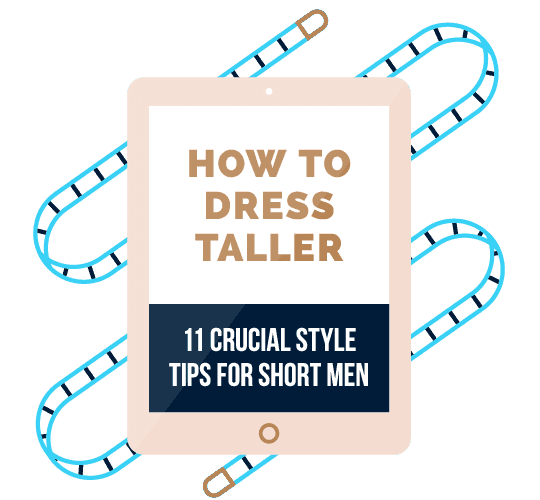

Ask Me Anything